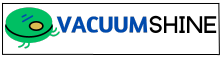Resetting a Shark Robot Vacuum can generally be done in the following steps: All the below steps on how to reset shark robot vacuum are easy to understand:
- Turn off your Shark Robot Vacuum: Press the “Clean” button once to stop the vacuum if it is currently running.
- Locate the power switch: The power switch is usually at the side or bottom of the vacuum.
- Turn the power switch to the ‘Off’ position: Slide or push the switch into the ‘Off’ position and leave it there for about 5-10 minutes. This will allow the vacuum to reset.
- Switch the power back ‘On’: After the waiting period, slide or push the power switch back to the ‘On’ position.
- Test your vacuum: Press the ‘Clean’ button on the vacuum or on your remote to start a cleaning session. Your Shark Robot Vacuum should have been reset and started working properly.
If these steps don’t solve your issue, you may need to check if there’s a software update for your vacuum or contact Shark’s customer support for further help. Remember, always follow the manufacturer’s guidelines and if in doubt, get in touch with their support services.
Our recommended and personally used Shark Robot Vacuum cleaners are:
How to Reset Shark Robot Vacuum | A Complete Guide
Shark Robot Vacuums are incredibly handy, but like any high-tech gadget, they can sometimes encounter issues that require a reset. This detailed guide will walk you through the process, making it as easy as possible. Sometimes, your Shark Robot Vacuum may act out of the ordinary, such as not responding to commands, or showing error messages. Resetting the device can often solve these minor glitches, by returning the vacuum to its original settings and giving its software a fresh start.
Steps to Reset Your Shark Robot Vacuum
Here’s a simple, step-by-step guide to resetting your Shark Robot Vacuum:
Step 1: Turn Off Your Shark Robot Vacuum
- If your vacuum is currently running, press the “Clean” button once to stop it.
Step 2: Locate the Power Switch
- Find the power switch on your vacuum. It is usually located on the side or the bottom of the device.
Step 3: Switch the Power to ‘Off’
- Slide or push the switch into the ‘Off’ position. Leave it in this state for about 5-10 minutes. This waiting period allows the vacuum to fully reset.
Step 4: Switch the Power Back ‘On’
- After the waiting period, slide or push the power switch back into the ‘On’ position.
Step 5: Test Your Vacuum
- Press the ‘Clean’ button on the vacuum or on your remote to start a cleaning session. Your Shark Robot Vacuum should now be reset and working properly.
Additional Troubleshooting Tips
If resetting or rebooting Shark Robot Vacuum didn’t solve the problem, here are some other steps you can take:
- Check for software updates: Just like your phone or computer, your Shark Robot Vacuum may need periodic software updates. Check the Shark app or the product manual for instructions on how to do this.
- Inspect the vacuum physically: Check to see if the dust bin is full, or if there’s any debris caught in the wheels or brushes that might be hindering its operation.
Contacting Shark’s Customer Support
If none of the above steps work, it’s time to reach out to Shark’s customer support team. They’re well-equipped to handle any problems with your device and can guide you through additional troubleshooting steps or arrange for a repair or replacement if needed.
Remember, while a reset can often solve common problems, always consult the manufacturer’s guidelines or contact their support services if you’re unsure about anything.
Frequently Asked Questions (FAQs)
In this section, we address some commonly asked questions regarding Shark Robot Vacuum reset and troubleshooting. Let’s delve into.
How do I reset my robot vacuum?
Resetting a robot vacuum usually involves turning off the vacuum, waiting a few minutes, and then turning it back on. The specifics can vary slightly based on the brand and model of your robot vacuum. For Shark Robot Vacuum, the reset process has been detailed in the steps above.
Shark robot vacuums don’t typically have a designated ‘Reset’ button. Instead, you can reset your vacuum by turning it off, waiting for about 5-10 minutes, and then turning it back on. This procedure allows the vacuum to reset.
How do I reset my shark robot vacuum Wi-Fi?
To reset the Wi-Fi on your Shark Robot Vacuum:
- Open the SharkClean app on your mobile device.
- Go to your device settings within the app.
- Choose your robot vacuum from the list of devices.
- Select ‘Forget This Device’ to remove the current Wi-Fi connection.
- Then, set up a new Wi-Fi connection following the on-screen instructions.
Please note that the steps can vary slightly depending on the version of the app you are using.
H3: Why has my shark robot vacuum stopped working?
Several factors could cause your Shark Robot Vacuum to stop working. It could be due to a full dust bin, a clogged filter, or an obstruction in the brushes or wheels. Software issues can also cause problems, which can often be fixed by resetting the device or updating the software. If none of these solutions work, you should contact Shark’s customer support for further assistance.
How do I manually reset my shark robot?
To manually reset your Shark Robot Vacuum, you’ll need to turn it off, wait for about 5-10 minutes, then turn it back on. The power switch is usually located at the side or bottom of the vacuum. There isn’t a specific ‘reset’ button on most Shark Robot Vacuums.
How do you reset the shark vacuum cleaner when it overheats?
If your Shark Vacuum Cleaner overheats, it will typically shut off automatically as a safety feature. Allow it to cool down for about 30-45 minutes before attempting to use it again. If it continues to overheat, you should check for blockages in the filters, hose, or brush roll, as these can cause overheating.
How to do a robot factory reset / reboot?
Rebooting / resetting a robot vacuum generally involves turning the subjected vacuum once powered off, after powering it off – waiting for a few minutes, and then turning it back on in a safe environment. For the Shark Robot Vacuum, you would turn off the power switch, it requires a wait of 5-10 minutes and then turn it back on.
How to fix the problem of a robot vacuum?
Fixing problems of a robot vacuum depends on the problem. Common solutions include emptying the dustbin, cleaning the filter, removing any hair or debris from the brushes, or resetting the device. For more complex issues, you might need to update the vacuum’s software or contact customer support.
How do I reset my robot vacuum and mop?
The reset process can vary depending on the brand and model of your robot vacuum and mop. Generally, it involves turning off the device, waiting for a few minutes, and then turning it back on. For specific instructions, refer to your device’s user manual.
Most Shark Vacuums do not have a brush bar reset button. If the brush bar is not working, it may be clogged with debris. Unplug the vacuum, remove and clean the brush roll, and then reinsert it.
The power button on a Shark Robot Vacuum is typically located on the side or bottom of the vacuum. The exact location can vary depending on the model, so consult your user manual if you’re having trouble finding it.
How do I reset my shark phone?
As of my knowledge cutoff in September 2021, Shark does not manufacture phones. Please provide more context or check the user manual or customer support for the device you’re referring to.
How long does Shark robot last?
The lifespan of a Shark Robot Vacuum can vary greatly depending on usage and maintenance. With proper care and regular cleaning, most models are designed to last for several years.
Why is my robot vacuum not starting?
If your robot vacuum isn’t starting, it may be due to a low battery, a full dust bin, or a mechanical or software issue. Try charging the vacuum, emptying the dust bin, or resetting the device. If none of these solutions work, contact the manufacturer’s customer support.
How do I get my shark robot to work?
To get your Shark Robot Vacuum to work, make sure it’s charged and that its dust bin isn’t full. Press the ‘Clean’ button to start a cleaning session. If it’s not working correctly, try resetting the device or contacting customer support.
Our recommended and personally used Shark Robot Vacuum cleaners are:
Related Blog Post: Best Robot Vacuum for Long Hair.
If you are still unsure you may contact us for better suggestions and a comprehensive guide.